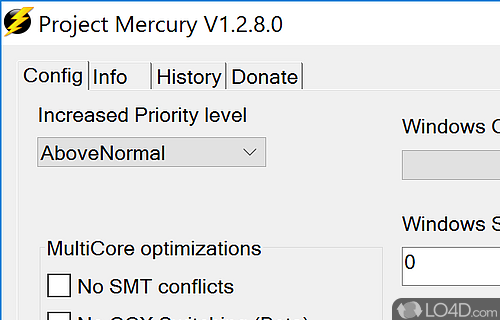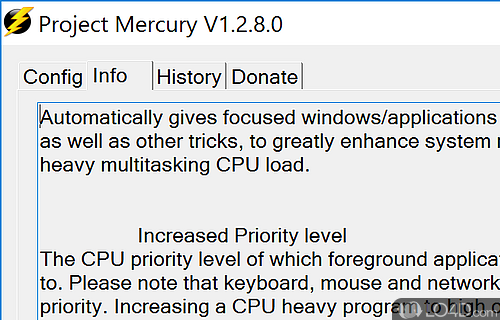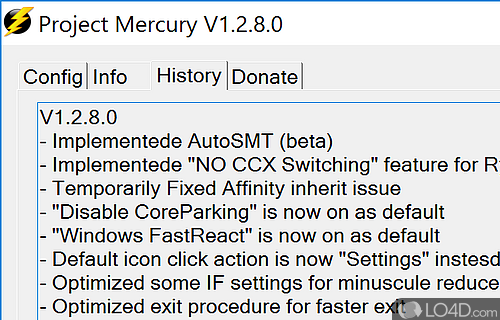A set of CPU enhancements and tweaks for different programs.
Project Mercury is a free and lightweight tool which helps you prioritize your Windows applications by assigning them a CPU priority.
Just as you can do in Windows Task Manager, Project Mercury is a tool which can automatically enable CPU priority boosting when you run programs.
This can be very useful if you're running an application that normally needs higher priority. You can also use Project Mercury to likewise assign a lower priority to programs that aren't that important.
Project Mercury includes a few different presets such as auto, desktop, server, gamer and multitasking.
Overall, Project Mercury is a small and useful program for anybody that wishes to set CPU priority to different programs without having the enter the Task Manager.
Features of Project Mercury
- Advanced CPU Tweaking: Fine-tune and optimize CPU settings for enhanced performance.
- Compatibility with Multiple CPUs: Support for various CPU models and architectures.
- Core Parking Management: Customize core parking settings to optimize multitasking performance.
- Dynamic CPU Scaling: Enable dynamic scaling to adapt CPU performance based on system demands.
- Frequency and Voltage Control: Adjust CPU frequencies and voltages to balance power and performance.
- Preset Profiles: Pre-configured profiles for users who prefer quick optimization without manual adjustments.
- Profile Saving: Save customized profiles for quick and easy configuration changes.
- Real-Time Monitoring: Monitor CPU metrics and performance in real-time for accurate adjustments.
- Regular Updates: Stay up-to-date with software updates for compatibility and feature enhancements.
- Stress Testing: Evaluate system stability with built-in stress testing features.
- System Resource Allocation: Allocate CPU resources to prioritize specific applications or processes.
- Temperature Management: Monitor and control CPU temperature to prevent overheating.
- Turbo Boost Configuration: Adjust Turbo Boost settings for optimal speed under varying workloads.
- User-Friendly Interface: Intuitive design for straightforward navigation and configuration.
- Windows Integration: Seamlessly integrates with the Windows operating system for convenience.
Compatibility and License
Project Mercury is provided under a freeware license on Windows from Windows tweaking software with no restrictions on usage. Download and installation of this PC software is free and 1.2.8.0 is the latest version last time we checked.
SvenBent accepts donations for the continued development of this free software.
What version of Windows can Project Mercury run on?
Project Mercury can be used on a computer running Windows 11 or Windows 10. Previous versions of the OS shouldn't be a problem with Windows 8 and Windows 7 having been tested. It comes in both 32-bit and 64-bit downloads.
Filed under: